Slovakian language is not available yet. Instructions showed in English.
Step #1: Install the RubinDMS System Manager
1.1 Click on the following icon to start the download.
rsysmgr-3.1.0.1.msi
1.6 MB
doas-3.948.0.2.msi
17.6 MB
1.2 Save the installer, and run it.
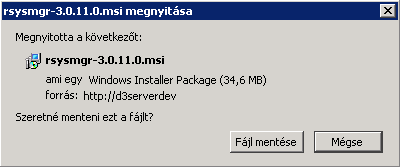
1.3 Follow the on-screen instructions. Please note: the installation requires administrator privileges.
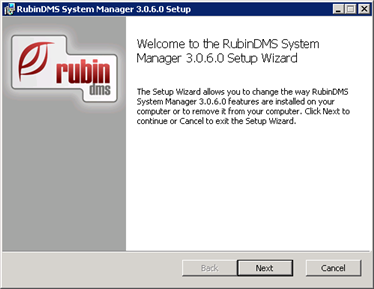
Step #2: Start the RubinDMS DOAS
3.1 Click on the 'RubinDMS DOAS' Shortcut in the Start menu -> 'Programs' -> 'RubinDMS System Manager' folder.

Please note: the application will update itself automatically. Additional updates will also occur during the first startup.





